Installation steps for Dataform tools VS Code extension. Once you have installed the extension on VS Code, follow the steps below. Alternatively, you can watch one of the setup videos shown on the right.
1Dataform CLI
Install Dataform CLI using npm (requires nodejs)
npm i -g @dataform/cliRun dataform compile from the root of your Dataform project to ensure that you are able to use the CLI.
2Google Cloud CLI
Initialize gcloud:
gcloud initSet up application default credentials:
gcloud auth application-default loginSet your GCP project:
gcloud config set project <project_id> #replace with your gcp project id3SQLFluff
Install SQLFluff for SQL formatting (requires python):
pip install sqlfluff4Error Lens ExtensionOptional
Install the Error Lens VS Code extension for prettier diagnostic messages.
Note
Trouble installing or looking for a specific customization? Please see FAQ section, if you are still stuck, please raise an issue here.
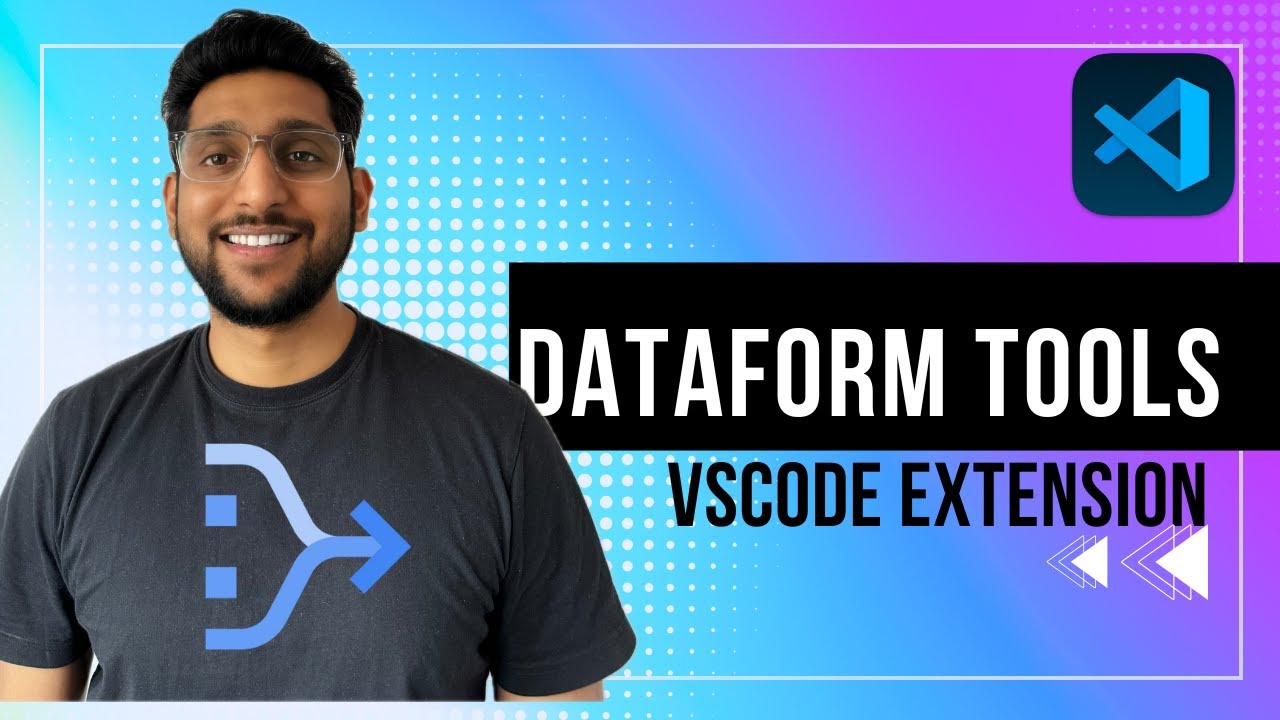
Installation and features

Windows installation
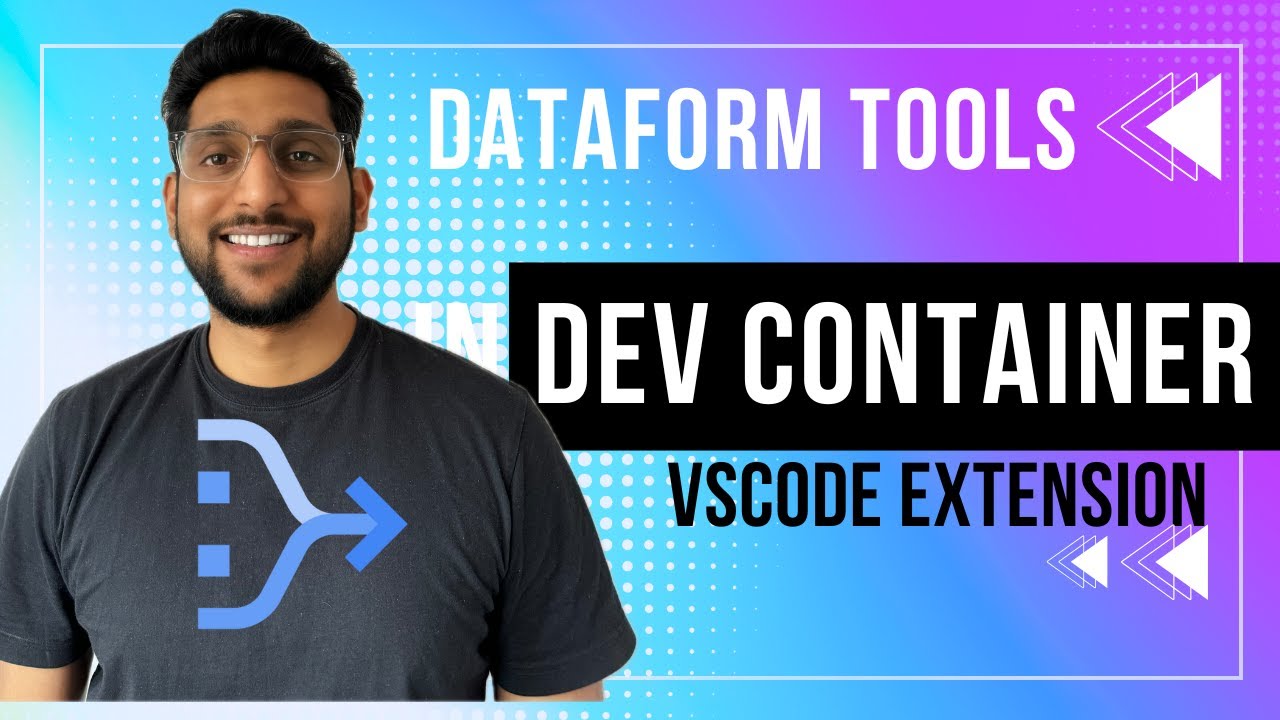
Using in Dev container
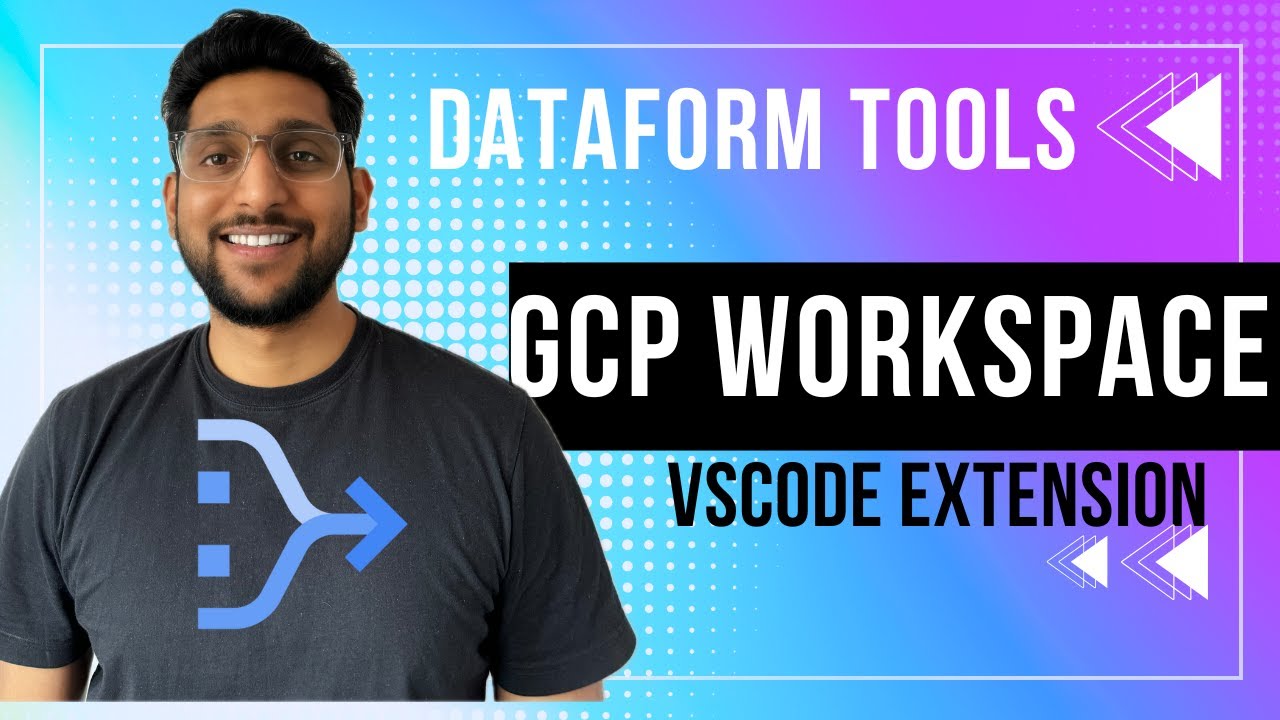
Run Dataform in GCP Workspace using API